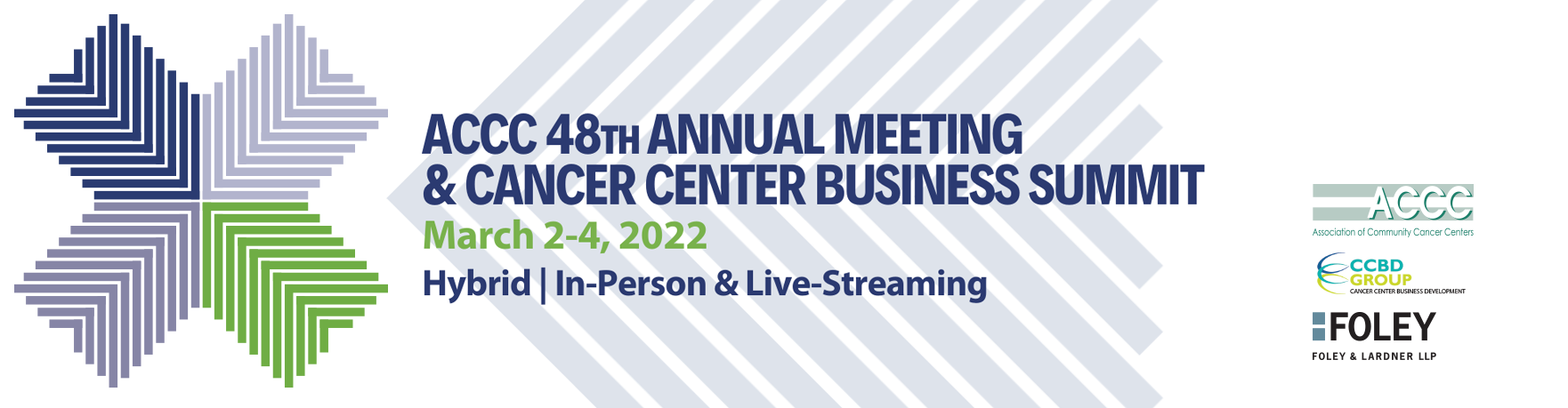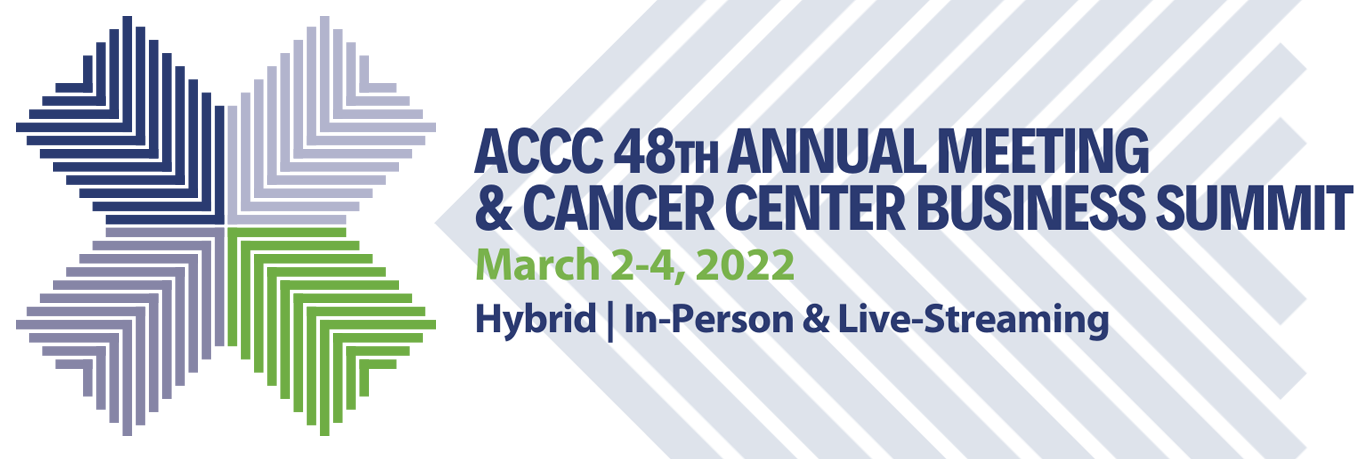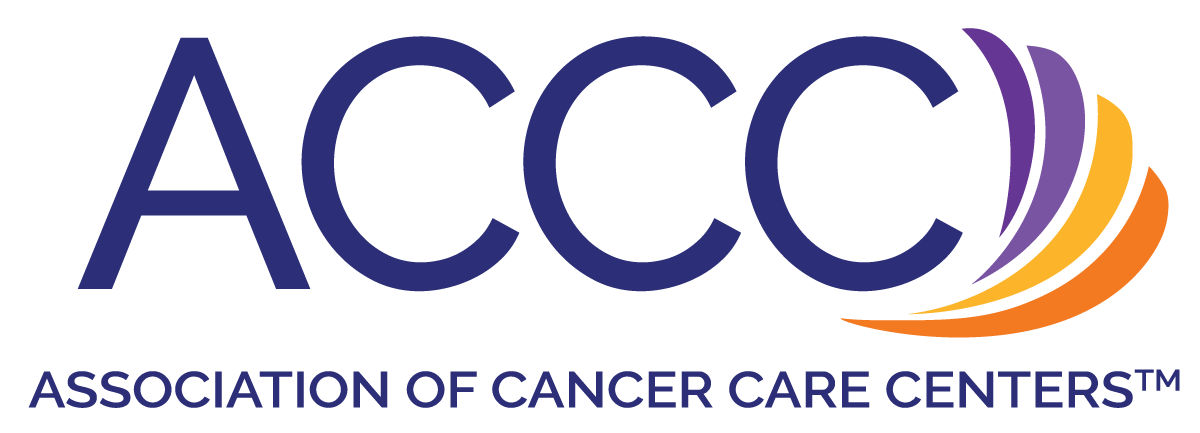
ACCC 48th Annual Meeting & Cancer Center Business Summit
-
Register
- Non-member - $1,050
- Member - $650
AMCCBS Virtual
-
Contains 1 Component(s)
Open to all AMCCBS Virtual Attendees and Delegate Representatives of Member Programs
Open to all AMCCBS Virtual Attendees and Delegate Representatives of Cancer Member Programs.
-
Contains 2 Component(s)
In 2021, the California State Assembly unanimously passed the Cancer Patients Bill—the first of its kind in the nation—which calls for six rights that every cancer patient in California should have. Access and equity are key components across these six rights, and this session will focus on grounded approaches to moving access and equity forward in meaningful ways.
You must have an ACCC account in order to register for this course/webinar/webinar series [specify].
If You DO NOT Have An ACCC Account:
- To start, click the green “Register” button in the upper right corner of this page. You will be directed to “Your Cart.” Click the green “Log In” button near the top of the page.
- ACCC members: Click “Reset Password” to update your login information. When your password is updated, you will be redirected to the “My Profile” page, where you can view and update your information.
- OSS at ACCC Members: Please use your state society login credentials.
- Non-members: Click “Create Account.” Once your password is created, you will be redirected to the "My Profile" page, where you can view and update your information. Click “Change” to add your Areas of Concentration, then save your information.
- Click “eLearning” at the top of your profile page to go back to the ACCC eLearning portal. In the box on the left side of the screen, click on the “Cart” link.
- The green box in the upper right corner of this page will indicate “You are registered!” for this course. Congratulations!
If You Have An ACCC Account:
- Please click the orange “Log In” button on the left side of this screen. You will be taken to the main login page that displays your email and password. Click the “Log in” button.
- You will be automatically redirected back to this course/webinar <specify> page, and the green box in the upper right corner will say that “You are registered!” for this course. Congratulations!
PRO TIP: If you save your ACCC password to your computer and remain logged in, you can register for additional webinars and courses in a matter of seconds—with just one click!
For the best registration and viewing experience, please use Chrome, Edge, or Safari web browsers. Internet Explorer Users may experience difficulties accessing the webinar.
Once you complete your registration, you will receive an email from ACCC eLearning, which contains information on how to access this course/webinar <specify>. For assistance with registration or if you do not receive an email, please contact registration@accc-cancer.org.
Joe Alvarnas, MD, Vice President of Government Affairs; Chief Clinical Advisor, AccessHope; Professor, Department of Hematology & Hematopoietic Cell Transplant, City of Hope National Medical Center
Alexis Finkelberg Bortniker, JD, Partner, Foley & Lardner
Providing healthcare for cancer is different than for any other disease. Cancer is now recognized not as one condition, but as multiple conditions. With genomic sequencing technology, cancer may soon be viewed as potentially hundreds of conditions. In 2021, the California State Assembly unanimously passed the Cancer Patients Bill—the first of its kind in the nation—which calls for six rights that every cancer patient in California should have. Access and equity are key components across these six rights, and this session will focus on grounded approaches to moving access and equity forward in meaningful ways. Creative solutioning includes establishing community-academic collaborations that are easily scaled and that ensure patients receive treatment in the communities where they live and developing care-focused strategies in partnership with employers. Hear patient stories, join the discussion, and return with ideas on how your cancer program or practice can work with your state legislators to improve the care of patients with cancer in your community.
- To start, click the green “Register” button in the upper right corner of this page. You will be directed to “Your Cart.” Click the green “Log In” button near the top of the page.
-
Contains 2 Component(s)
What’s Trending in Pharmacy and Infusion Services
You must have an ACCC account in order to register for this course/webinar/webinar series [specify].
If You DO NOT Have An ACCC Account:
- To start, click the green “Register” button in the upper right corner of this page. You will be directed to “Your Cart.” Click the green “Log In” button near the top of the page.
- ACCC members: Click “Reset Password” to update your login information. When your password is updated, you will be redirected to the “My Profile” page, where you can view and update your information.
- OSS at ACCC Members: Please use your state society login credentials.
- Non-members: Click “Create Account.” Once your password is created, you will be redirected to the "My Profile" page, where you can view and update your information. Click “Change” to add your Areas of Concentration, then save your information.
- Click “eLearning” at the top of your profile page to go back to the ACCC eLearning portal. In the box on the left side of the screen, click on the “Cart” link.
- The green box in the upper right corner of this page will indicate “You are registered!” for this course. Congratulations!
If You Have An ACCC Account:
- Please click the orange “Log In” button on the left side of this screen. You will be taken to the main login page that displays your email and password. Click the “Log in” button.
- You will be automatically redirected back to this course/webinar <specify> page, and the green box in the upper right corner will say that “You are registered!” for this course. Congratulations!
PRO TIP: If you save your ACCC password to your computer and remain logged in, you can register for additional webinars and courses in a matter of seconds—with just one click!
For the best registration and viewing experience, please use Chrome, Edge, or Safari web browsers. Internet Explorer Users may experience difficulties accessing the webinar.
Once you complete your registration, you will receive an email from ACCC eLearning, which contains information on how to access this course/webinar <specify>. For assistance with registration or if you do not receive an email, please contact registration@accc-cancer.org.
Steve D’Amato, BScPharm, Founding Partner, Scientia Pharmacy Advisors, LLC
John Hennessey, MBA, CMPE, Senior Vice President, Strategist, Valuate Health Consultancy
Deirdre Saulet, PhD, Expert Partner, Advisory Board Company
Bhavesh Shah, RPh, BCOP, Associate Chief Pharmacy Officer, Specialty and Hematology Oncology Pharmacy, Boston Medical Center
- To start, click the green “Register” button in the upper right corner of this page. You will be directed to “Your Cart.” Click the green “Log In” button near the top of the page.
-
Contains 2 Component(s)
Precision Medicine vs. Value-Based Payment
You must have an ACCC account in order to register for this course/webinar/webinar series [specify].
If You DO NOT Have An ACCC Account:
- To start, click the green “Register” button in the upper right corner of this page. You will be directed to “Your Cart.” Click the green “Log In” button near the top of the page.
- ACCC members: Click “Reset Password” to update your login information. When your password is updated, you will be redirected to the “My Profile” page, where you can view and update your information.
- OSS at ACCC Members: Please use your state society login credentials.
- Non-members: Click “Create Account.” Once your password is created, you will be redirected to the "My Profile" page, where you can view and update your information. Click “Change” to add your Areas of Concentration, then save your information.
- Click “eLearning” at the top of your profile page to go back to the ACCC eLearning portal. In the box on the left side of the screen, click on the “Cart” link.
- The green box in the upper right corner of this page will indicate “You are registered!” for this course. Congratulations!
If You Have An ACCC Account:
- Please click the orange “Log In” button on the left side of this screen. You will be taken to the main login page that displays your email and password. Click the “Log in” button.
- You will be automatically redirected back to this course/webinar <specify> page, and the green box in the upper right corner will say that “You are registered!” for this course. Congratulations!
PRO TIP: If you save your ACCC password to your computer and remain logged in, you can register for additional webinars and courses in a matter of seconds—with just one click!
For the best registration and viewing experience, please use Chrome, Edge, or Safari web browsers. Internet Explorer Users may experience difficulties accessing the webinar.
Once you complete your registration, you will receive an email from ACCC eLearning, which contains information on how to access this course/webinar <specify>. For assistance with registration or if you do not receive an email, please contact registration@accc-cancer.org.
Alexis Finkelberg Bortniker, JD, Partner, Foley & Lardner
Ira Klein, MD, MBA, FACP, Vice President, Medical Affairs & Payer Relations, Tempus Labs
Deirdre Saulet, PhD, Expert Partner, Advisory Board Company
James Hamrick, MD, MPH, Vice President, Clinical Oncology, Flatiron Health
Nate Walcker, MBA, Chief Executive Officer, Florida Cancer Specialists & Research Institute
- To start, click the green “Register” button in the upper right corner of this page. You will be directed to “Your Cart.” Click the green “Log In” button near the top of the page.
-
Contains 2 Component(s)
The delivery of high-impact comprehensive cancer care services requires innovative care models with demonstrable return on investment (ROI). To help support this effort, hear an update about the ACCC Comprehensive Cancer Care Services Survey, designed to help explain benchmarking for and barriers to comprehensive cancer care, including lack of sufficient reimbursement, staffing, and budget.
You must have an ACCC account in order to register for this course/webinar/webinar series [specify].
If You DO NOT Have An ACCC Account:
- To start, click the green “Register” button in the upper right corner of this page. You will be directed to “Your Cart.” Click the green “Log In” button near the top of the page.
- ACCC members: Click “Reset Password” to update your login information. When your password is updated, you will be redirected to the “My Profile” page, where you can view and update your information.
- OSS at ACCC Members: Please use your state society login credentials.
- Non-members: Click “Create Account.” Once your password is created, you will be redirected to the "My Profile" page, where you can view and update your information. Click “Change” to add your Areas of Concentration, then save your information.
- Click “eLearning” at the top of your profile page to go back to the ACCC eLearning portal. In the box on the left side of the screen, click on the “Cart” link.
- The green box in the upper right corner of this page will indicate “You are registered!” for this course. Congratulations!
If You Have An ACCC Account:
- Please click the orange “Log In” button on the left side of this screen. You will be taken to the main login page that displays your email and password. Click the “Log in” button.
- You will be automatically redirected back to this course/webinar <specify> page, and the green box in the upper right corner will say that “You are registered!” for this course. Congratulations!
PRO TIP: If you save your ACCC password to your computer and remain logged in, you can register for additional webinars and courses in a matter of seconds—with just one click!
For the best registration and viewing experience, please use Chrome, Edge, or Safari web browsers. Internet Explorer Users may experience difficulties accessing the webinar.
Once you complete your registration, you will receive an email from ACCC eLearning, which contains information on how to access this course/webinar <specify>. For assistance with registration or if you do not receive an email, please contact registration@accc-cancer.org.
Krista Nelson, MSW, LCSW, OSW-C, FAOSW, Program Manager of Quality & Research, Cancer Support Services and Compassion, Providence Health & Services
Jennifer Bires, MSW, LCSW, OSW-C, Executive Director, Life with Cancer and Patient Experience, Inova Schar Cancer Institute
Al B. Benson III, MD, FACP, FASCO, Professor of Medicine, Robert H. Lurie Comprehensive Cancer Center at Northwestern Medicine
Courtney Bitz, MSW, LCSW, OSW-C, Director of Clinical Social Work and Spiritual Care, Department of Supportive Care Medicine, City of Hope
Olalekan Ajayi, PharmD, MBA, Chief Operating Officer, Highlands Oncology Group, PA
The delivery of high-impact comprehensive cancer care services requires innovative care models with demonstrable return on investment (ROI). To help support this effort, hear an update about the ACCC
Comprehensive Cancer Care Services Survey, designed to help explain benchmarking for and barriers to comprehensive cancer care, including lack of sufficient reimbursement, staffing, and budget. Then learn about the development of two new ACCC tools, Making the Business Case for Hiring an Oncology Social Worker and Making the Business Case for Hiring an Oncology Pharmacist, including how to leverage these tools to demonstrate ROI to hospital and practice leadership to help grow and support your cancer care team, expand your service line offerings, and improve the care you provide to patients with cancer and their families.
- To start, click the green “Register” button in the upper right corner of this page. You will be directed to “Your Cart.” Click the green “Log In” button near the top of the page.
-
Contains 2 Component(s)
Hear what value in cancer care means to patients and their caregivers and how this meaning is usually different for payers and employers. Then consider how we define value in oncology reflects on us as a society.
You must have an ACCC account in order to register for this course/webinar/webinar series [specify].
If You DO NOT Have An ACCC Account:
- To start, click the green “Register” button in the upper right corner of this page. You will be directed to “Your Cart.” Click the green “Log In” button near the top of the page.
- ACCC members: Click “Reset Password” to update your login information. When your password is updated, you will be redirected to the “My Profile” page, where you can view and update your information.
- OSS at ACCC Members: Please use your state society login credentials.
- Non-members: Click “Create Account.” Once your password is created, you will be redirected to the "My Profile" page, where you can view and update your information. Click “Change” to add your Areas of Concentration, then save your information.
- Click “eLearning” at the top of your profile page to go back to the ACCC eLearning portal. In the box on the left side of the screen, click on the “Cart” link.
- The green box in the upper right corner of this page will indicate “You are registered!” for this course. Congratulations!
If You Have An ACCC Account:
- Please click the orange “Log In” button on the left side of this screen. You will be taken to the main login page that displays your email and password. Click the “Log in” button.
- You will be automatically redirected back to this course/webinar <specify> page, and the green box in the upper right corner will say that “You are registered!” for this course. Congratulations!
PRO TIP: If you save your ACCC password to your computer and remain logged in, you can register for additional webinars and courses in a matter of seconds—with just one click!
For the best registration and viewing experience, please use Chrome, Edge, or Safari web browsers. Internet Explorer Users may experience difficulties accessing the webinar.
Once you complete your registration, you will receive an email from ACCC eLearning, which contains information on how to access this course/webinar <specify>. For assistance with registration or if you do not receive an email, please contact registration@accc-cancer.org.
Harlan Levine, MD, President, Strategy and Business Ventures, City of Hope National Medical Center
Cancer care is a complex—and often controversial—topic, with multiple stakeholders that view “value” through many different lenses. Hear what value in cancer care means to patients and their caregivers and how this meaning is usually different for payers and employers. Then consider how we define value in oncology reflects on us as a society. Strategize how these different perspectives fit together to yield a value equation that considers outcomes, patient experience, cost, and time…and yet it is not enough. Each stakeholder brings their own perspective to the relative value of these variables, resulting in solutions that address some issues while creating new ones. Hear about the role you can play in defining oncology value going forward, and in so doing, help drive to a better—and more equitable—cancer care delivery system.
- To start, click the green “Register” button in the upper right corner of this page. You will be directed to “Your Cart.” Click the green “Log In” button near the top of the page.
-
Contains 5 Component(s)
Industry Showcase: Products and Services that Improve/Enhance Administrative or Operational Functions
You must have an ACCC account in order to register for this course/webinar/webinar series [specify].
If You DO NOT Have An ACCC Account:
- To start, click the green “Register” button in the upper right corner of this page. You will be directed to “Your Cart.” Click the green “Log In” button near the top of the page.
- ACCC members: Click “Reset Password” to update your login information. When your password is updated, you will be redirected to the “My Profile” page, where you can view and update your information.
- OSS at ACCC Members: Please use your state society login credentials.
- Non-members: Click “Create Account.” Once your password is created, you will be redirected to the "My Profile" page, where you can view and update your information. Click “Change” to add your Areas of Concentration, then save your information.
- Click “eLearning” at the top of your profile page to go back to the ACCC eLearning portal. In the box on the left side of the screen, click on the “Cart” link.
- The green box in the upper right corner of this page will indicate “You are registered!” for this course. Congratulations!
If You Have An ACCC Account:
- Please click the orange “Log In” button on the left side of this screen. You will be taken to the main login page that displays your email and password. Click the “Log in” button.
- You will be automatically redirected back to this course/webinar <specify> page, and the green box in the upper right corner will say that “You are registered!” for this course. Congratulations!
PRO TIP: If you save your ACCC password to your computer and remain logged in, you can register for additional webinars and courses in a matter of seconds—with just one click!
For the best registration and viewing experience, please use Chrome, Edge, or Safari web browsers. Internet Explorer Users may experience difficulties accessing the webinar.
Once you complete your registration, you will receive an email from ACCC eLearning, which contains information on how to access this course/webinar <specify>. For assistance with registration or if you do not receive an email, please contact registration@accc-cancer.org.
Nina Chavez, MBA, FACMPE, Vice President, Value Based Care, Practice Solutions & Transformation, Flatiron Health (Moderator)
Laurie Travisano, Senior Director of Provider Solutions, Annexus Health
Mark Alwardt, Vice President, Medically Integrated Dispensing, The US Oncology Network, McKesson
Joe Versino, National Sales Director, LeanTaaS
Melissa McCain, MPPM, Director, Consumer Access Practice, The Chartis Group
Kelley D. Simpson, MBA, Director, Chartis Oncology Solutions, The Chartis Group - To start, click the green “Register” button in the upper right corner of this page. You will be directed to “Your Cart.” Click the green “Log In” button near the top of the page.
-
Contains 2 Component(s)
A moderated panel discussion about how current prior authorization processes impact cancer care delivery. Hear four stakeholder perspectives, starting with the emotional effect that prior authorizations—and associated treatment denials and delays—have on patients.
You must have an ACCC account in order to register for this course/webinar/webinar series [specify].
If You DO NOT Have An ACCC Account:
- To start, click the green “Register” button in the upper right corner of this page. You will be directed to “Your Cart.” Click the green “Log In” button near the top of the page.
- ACCC members: Click “Reset Password” to update your login information. When your password is updated, you will be redirected to the “My Profile” page, where you can view and update your information.
- OSS at ACCC Members: Please use your state society login credentials.
- Non-members: Click “Create Account.” Once your password is created, you will be redirected to the "My Profile" page, where you can view and update your information. Click “Change” to add your Areas of Concentration, then save your information.
- Click “eLearning” at the top of your profile page to go back to the ACCC eLearning portal. In the box on the left side of the screen, click on the “Cart” link.
- The green box in the upper right corner of this page will indicate “You are registered!” for this course. Congratulations!
If You Have An ACCC Account:
- Please click the orange “Log In” button on the left side of this screen. You will be taken to the main login page that displays your email and password. Click the “Log in” button.
- You will be automatically redirected back to this course/webinar <specify> page, and the green box in the upper right corner will say that “You are registered!” for this course. Congratulations!
PRO TIP: If you save your ACCC password to your computer and remain logged in, you can register for additional webinars and courses in a matter of seconds—with just one click!
For the best registration and viewing experience, please use Chrome, Edge, or Safari web browsers. Internet Explorer Users may experience difficulties accessing the webinar.
Once you complete your registration, you will receive an email from ACCC eLearning, which contains information on how to access this course/webinar <specify>. For assistance with registration or if you do not receive an email, please contact registration@accc-cancer.org.
Mark Sobczak, MD, FACR, Medical Director, Radiation Oncology, Fox Chase Cancer Center
John Hennessey, MBA, CMPE, Senior Vice President, Strategist, Valuate Health Consultancy
Andrew Hertler, MD, Chief Medical Officer, New Century Health
Ira Klein, MD, MBA, FACP, Vice President, Medical Affairs & Payer Relations, Tempus Labs
Lalan Wilfong, MD, Vice President, Payer Relations and Practice Transformation, The US Oncology Network, McKessonA moderated panel discussion about how current prior authorization processes impact cancer care delivery. Hear four stakeholder perspectives, starting with the emotional effect that prior authorizations—and associated treatment denials and delays—have on patients. Next, learn how burdensome prior authorization requirements are impacting providers, increasing workload and interfering in treatment decisions. Listen to the payer perspective and what is driving the increase in prior authorizations. Finally, learn the role that pathway intermediaries can play in streamlining—or even eliminating—prior authorizations.
- To start, click the green “Register” button in the upper right corner of this page. You will be directed to “Your Cart.” Click the green “Log In” button near the top of the page.
-
Contains 2 Component(s)
Levine Cancer Institute successfully developed tools and methods to encourage shared decision-making across its network of more than 25 regional sites. Learn how this cancer institute built a standardized treatment platform (Electronically Accessible Pathways, or EAPathways), so all clinicians are using the same evidence-based guidelines, treatment updates, and clinical trials.
You must have an ACCC account in order to register for this course/webinar/webinar series [specify].
If You DO NOT Have An ACCC Account:
- To start, click the green “Register” button in the upper right corner of this page. You will be directed to “Your Cart.” Click the green “Log In” button near the top of the page.
- ACCC members: Click “Reset Password” to update your login information. When your password is updated, you will be redirected to the “My Profile” page, where you can view and update your information.
- OSS at ACCC Members: Please use your state society login credentials.
- Non-members: Click “Create Account.” Once your password is created, you will be redirected to the "My Profile" page, where you can view and update your information. Click “Change” to add your Areas of Concentration, then save your information.
- Click “eLearning” at the top of your profile page to go back to the ACCC eLearning portal. In the box on the left side of the screen, click on the “Cart” link.
- The green box in the upper right corner of this page will indicate “You are registered!” for this course. Congratulations!
If You Have An ACCC Account:
- Please click the orange “Log In” button on the left side of this screen. You will be taken to the main login page that displays your email and password. Click the “Log in” button.
- You will be automatically redirected back to this course/webinar <specify> page, and the green box in the upper right corner will say that “You are registered!” for this course. Congratulations!
PRO TIP: If you save your ACCC password to your computer and remain logged in, you can register for additional webinars and courses in a matter of seconds—with just one click!
For the best registration and viewing experience, please use Chrome, Edge, or Safari web browsers. Internet Explorer Users may experience difficulties accessing the webinar.
Once you complete your registration, you will receive an email from ACCC eLearning, which contains information on how to access this course/webinar <specify>. For assistance with registration or if you do not receive an email, please contact registration@accc-cancer.org.
Candice Roth, MSN, RN, CENP, Assistant Vice President, Central Region Operations, Nursing, Quality, Outreach, & Disparities, Atrium Health, Levine Cancer Institute
Melynda Ozan, Consumer Health Librarian, Atrium Health, Levine Cancer InstituteLevine Cancer Institute successfully developed tools and methods to encourage shared decision-making across its network of more than 25 regional sites. Learn how this cancer institute built a standardized treatment platform (Electronically Accessible Pathways, or EAPathways), so all clinicians are using the same evidence-based guidelines, treatment updates, and clinical trials. This ensures that patients across more than 25 clinic locations receive the most consistent, high-quality care possible. Then, in 2017, Levine Cancer Institute hired a consumer health librarian to create a digital library of patient education handouts, including links to approved cancer information websites, which are available to all clinicians and staff through a Microsoft SharePoint site. This health librarian reviews all patient-facing information—including marketing brochures, new visitor policies, and patient education—to ensure materials are written at an appropriate reading level. The health librarian also sits on the Patient and Family Advisory Council, which is often involved in the development of patient resources and chairs the Oncology Patient Education Committee. To further improve shared decision making, Levine Cancer Institute uses a care alignment tool (CAT) to document clinician-patient discussions about goals of care in the patient’s chart for use in advanced care planning. The CAT includes questions that help identify patients' fears or concerns for the future, important goals, and preferences related to using sustaining measures at the end of life.
- To start, click the green “Register” button in the upper right corner of this page. You will be directed to “Your Cart.” Click the green “Log In” button near the top of the page.
-
Contains 2 Component(s)
This inpatient oncology unit used Activity Measure for Post-Acute Care scores to quantify mobility and then develop team-based, multidisciplinary plans of care in collaboration with physical therapy, nursing, and a mobility aide—a medical assistant with rehabilitation training.
You must have an ACCC account in order to register for this course/webinar/webinar series [specify].
If You DO NOT Have An ACCC Account:
- To start, click the green “Register” button in the upper right corner of this page. You will be directed to “Your Cart.” Click the green “Log In” button near the top of the page.
- ACCC members: Click “Reset Password” to update your login information. When your password is updated, you will be redirected to the “My Profile” page, where you can view and update your information.
- OSS at ACCC Members: Please use your state society login credentials.
- Non-members: Click “Create Account.” Once your password is created, you will be redirected to the "My Profile" page, where you can view and update your information. Click “Change” to add your Areas of Concentration, then save your information.
- Click “eLearning” at the top of your profile page to go back to the ACCC eLearning portal. In the box on the left side of the screen, click on the “Cart” link.
- The green box in the upper right corner of this page will indicate “You are registered!” for this course. Congratulations!
If You Have An ACCC Account:
- Please click the orange “Log In” button on the left side of this screen. You will be taken to the main login page that displays your email and password. Click the “Log in” button.
- You will be automatically redirected back to this course/webinar <specify> page, and the green box in the upper right corner will say that “You are registered!” for this course. Congratulations!
PRO TIP: If you save your ACCC password to your computer and remain logged in, you can register for additional webinars and courses in a matter of seconds—with just one click!
For the best registration and viewing experience, please use Chrome, Edge, or Safari web browsers. Internet Explorer Users may experience difficulties accessing the webinar.
Once you complete your registration, you will receive an email from ACCC eLearning, which contains information on how to access this course/webinar <specify>. For assistance with registration or if you do not receive an email, please contact registration@accc-cancer.org.
Mark Liu, Director, Strategic Initiatives, Oncology Service Line, Mount Sinai Health System & Tisch Cancer Institute
This inpatient oncology unit used Activity Measure for Post-Acute Care scores to quantify mobility and then develop team-based, multidisciplinary plans of care in collaboration with physical therapy, nursing, and a mobility aide—a medical assistant with rehabilitation training. Patients were mobilized twice per day, seven days per week. Staff evaluated the effects of the mobility aide program on quality of care and healthcare utilization and observed significant improvement in both. Outcomes across nearly 1,000 patients include: a 6% reduction in excess days; a reduction of readmission rates from 25% to 19%; three-quarters of patients (76%) maintained or improved their mobility score; and improved patient satisfaction—patient willingness to recommend the hospital increased from 63% to 91%.
- To start, click the green “Register” button in the upper right corner of this page. You will be directed to “Your Cart.” Click the green “Log In” button near the top of the page.