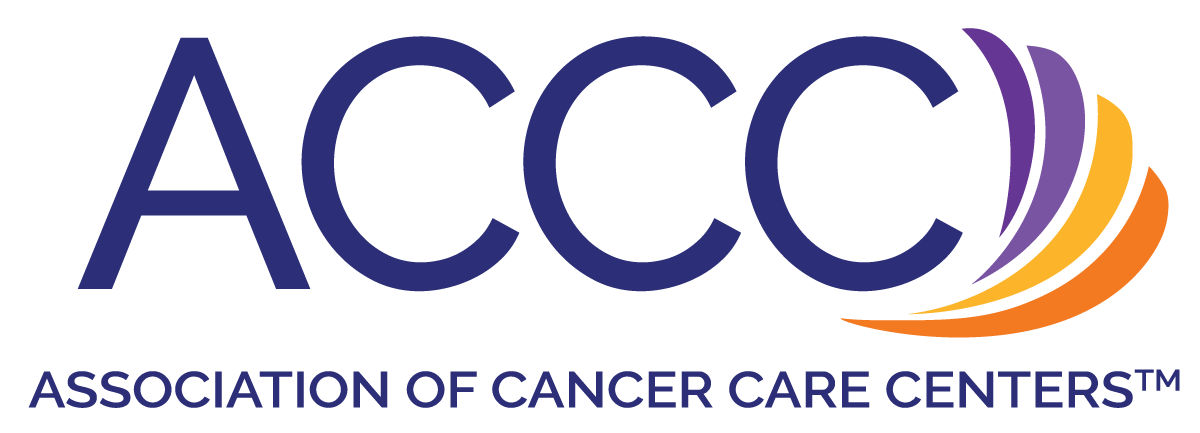
Putting “Necessity” in Medical Necessity: How to Ensure You Are Maximizing Reimbursement
-
Register
- Non-member - Free!
- Member - Free!
You must have an ACCC account in order to register for this course/webinar/webinar series [specify].
If You DO NOT Have An ACCC Account:
- To start, click the green “Register” button in the upper right corner of this page. You will be directed to “Your Cart.” Click the green “Log In” button near the top of the page.
- ACCC members: Click “Reset Password” to update your login information. When your password is updated, you will be redirected to the “My Profile” page, where you can view and update your information.
- OSS at ACCC Members: Please use your state society login credentials.
- Non-members: Click “Create Account.” Once your password is created, you will be redirected to the "My Profile" page, where you can view and update your information. Click “Change” to add your Areas of Concentration, then save your information.
- Click “eLearning” at the top of your profile page to go back to the ACCC eLearning portal. In the box on the left side of the screen, click on the “Cart” link.
- The green box in the upper right corner of this page will indicate “You are registered!” for this course. Congratulations!
If You Have An ACCC Account:
- Please click the orange “Log In” button on the left side of this screen. You will be taken to the main login page that displays your email and password. Click the “Log in” button.
- You will be automatically redirected back to this course/webinar <specify> page, and the green box in the upper right corner will say that “You are registered!” for this course. Congratulations!
PRO TIP: If you save your ACCC password to your computer and remain logged in, you can register for additional webinars and courses in a matter of seconds—with just one click!
For the best registration and viewing experience, please use Chrome, Edge, or Safari web browsers. Internet Explorer Users may experience difficulties accessing the webinar.
Once you complete your registration, you will receive an email from ACCC eLearning, which contains information on how to access this course/webinar <specify>. For assistance with registration or if you do not receive an email, please contact registration@accc-cancer.org.
In the fifth webinar, we heard from Angie Santiago, CRCS, Manager of Oncology Financial Advocacy, Sidney Kimmel Cancer Center at the Thomas Jefferson University Health System, and Chair of ACCC’s Financial Advocacy Network, and Sarah Shaw, Oncology Program Manager at St. Luke’s Cancer Institute in Boise, ID. Our panelists discussed the importance of medical necessity in oncology and how clear denial data can help maximize reimbursement.

Angie Santiago, CRCS
Manager, Oncology Financial Advocacy
Sidney Kimmel Cancer Center
Angie Santiago, CRCS-I, is the Manager for Oncology Financial Advocacy, with the Thomas Jefferson University Health System, Sidney Kimmel Cancer Center. She created and implemented the Oncology Patient Assistance Program that is utilized at the Thomas Jefferson University Health System. The program was initiated to assist patients with the acquisition of supplemental financial coverage, over and beyond what has been traditionally provided by the hospital’s business office. Angie has worked in healthcare for almost 16 years within patient access, revenue cycle and financial counseling. She has presented on financial toxicity and related topics at patient navigators networking meetings. She is a graduate of the ACCC Financial Advocacy Network Boot Camp.

Sarah Shaw
Oncology Program Manager
St. Luke's Cancer Institute
Sarah Shaw is the Oncology Program Manager at St. Luke’s Cancer Institute. She is very experienced in financial advocacy for sensitive patient populations, insurance optimization, government and low-income subsidy programs, transplant financial coordination, and data collection and analysis. Recognized for being a strong patient advocate and liaison between patients and clinicians. Strong problem solver with the ability to analyze new processes and suggest process improvements. Adept at using a variety of documentation systems including Epic.
