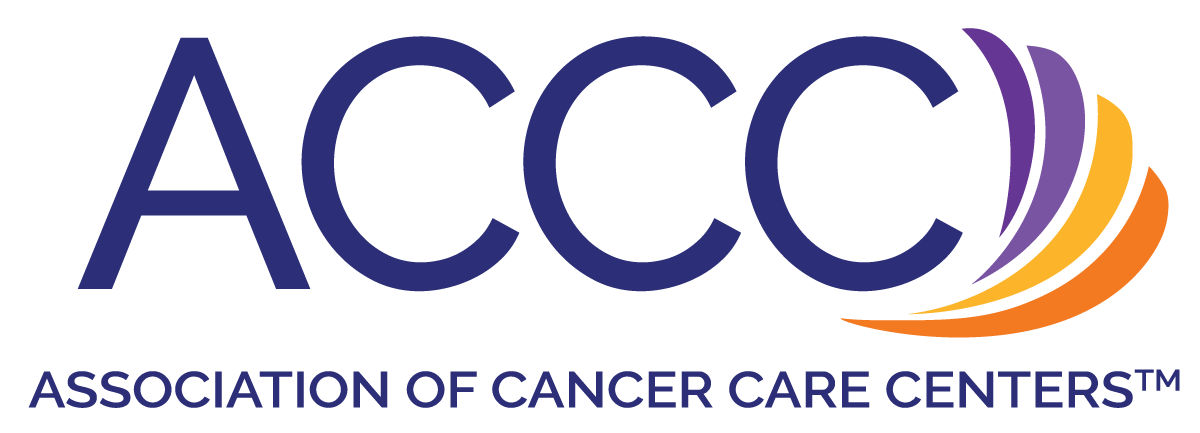
How to Register
You must have a State Society or ACCC account to register for this event, which will enable you to register for future events and courses with just one click.
If You DO NOT Have an Account:
- State Society and ACCC Members: Click "Reset Password" and you will receive an email with a link to update your password. When your password is updated, you will be redirected to the “My Profile” page, where you can view and update your information.
- If you do not receive an email or need assistance with resetting your password, please contact membership@accc-cancer.org.
- Non-members: Click “Create Account.” Once your password is created, you will be redirected to the "My Profile" page, where you can view and update your information. Click “Change” to add your Areas of Concentration, then save your information.
- Return to this URL: https://courses.accc-cancer.org/waho-2021-agenda and click the green "Register" button.
If You Have an Account:
- Please click the “Log In” button on the left side of this screen. You will be taken to the main login page that displays your email and password. Click the “Log in” button.
- Return to this URL: https://courses.accc-cancer.org/waho-2021-agenda and click the green "Register" button.
PRO TIP: If you save your password to your computer and remain logged in, you can register for additional events and courses in a matter of seconds—with just one click!
For the best registration and viewing experience, please use Chrome, Edge, or Safari web browsers. Internet Explorer users may experience difficulties accessing the event.
*If you are employed by a pharmaceutical/device manufacturer, consulting, or technology company, please contact April Gascon for registration information.
Once you complete your registration, you will receive an email from ACCC eLearning, which contains information on how to access this event. For assistance with registration or if you do not receive an email, please contact registration@accc-cancer.org.
FAQs
I CAN'T LOGIN OR VIEW SESSIONS. WHAT DO I DO?
First, make sure you are using Chrome, Firefox, or Microsoft Edge. The system does not work with Internet Explorer. Then, check to verify that you are logged in.
HOW DO I ACCESS THE SESSIONS?
You can access any of the sessions by clicking on the “Sessions” tab.
From there, select the session you would like to view. Click on the title and you will see a button to the right of the session title. If the session will begin in the next 15 minutes, the button will say "Early Event Login is Open". If the session has started, it will say "Live Event in Progress". If you do not see one of those buttons, you may need to refresh your screen, especially if you log in more than 15 minutes before the session starts.
I AM HAVING AUDIO TROUBLE. HOW CAN I FIX THAT?
If you are not able to hear any audio through your computer speakers first check to make sure your speakers are not muted or turned off.
The next step is to refresh your screen by pressing the F5 key on your keyboard or clicking the “refresh” button in your web browser.
FOR TECHNICAL ISSUES, INCLUDING SLIDES THAT ARE NOT LOADING, PLEASE READ THE FOLLOWING.
Please ensure your organization meets hardware, software and bandwidth requirements well in advance
Step 1: Browser Tests
Please take the following browser test: https://zoom.us/test
Step 2: Please review the following Technical Requirements and be sure your system and networks are up to date.
Minimum System Requirements:
2.0Ghz Processor or faster 2 GB RAM (Greater than 2 GB recommended) Minimum Browser Requirements:
Browser must support HTML-5. To detect your browser version, run https://whichbrowser.net/
Windows 7 or later Mac OS X 10.9 or later Chrome 60 or greater Firefox 52 or greater Edge 14 or greater Safari 10 or greater iOS 10 or greater Internet Explorer 11 IP Addresses and Ports to Allow for HTML5: 72.32.161.112 port 80, 443 (web and audio) 72.32.200.104 port 80, 443 (web and audio) 72.32.221.65 ports 80, 443 (web and audio) 72.32.221.66 ports 80, 443 (web and audio) 67.203.7.114 ports 80, 443 (web and audio)
Other Recommendations: It is recommended that you use a PC or MAC with an updated Internet Browser. Make sure you have pop-ups blockers disabled in your Internet browser settings. Make sure that your internet browser is Active X enabled. Wifi is not recommended. The problem with WiFi is signal strength can vary causing bandwidth to increase or decrease. We recommend a wired connection. A wired connection gives a consistent signal and consistent bandwidth. A wired connection provides a better experience. Audio (sound) is projected through your computer speakers. Be sure your computer is equipped with speakers or the room where the conference is being broadcast is equipped with speakers so you can hear the presenters.
STILL HAVING ISSUES? PLEASE EMAIL REGISTRATION@ACCC-CANCER.ORG.
| Access Date | Quiz Result | Score | Actions |
|---|


